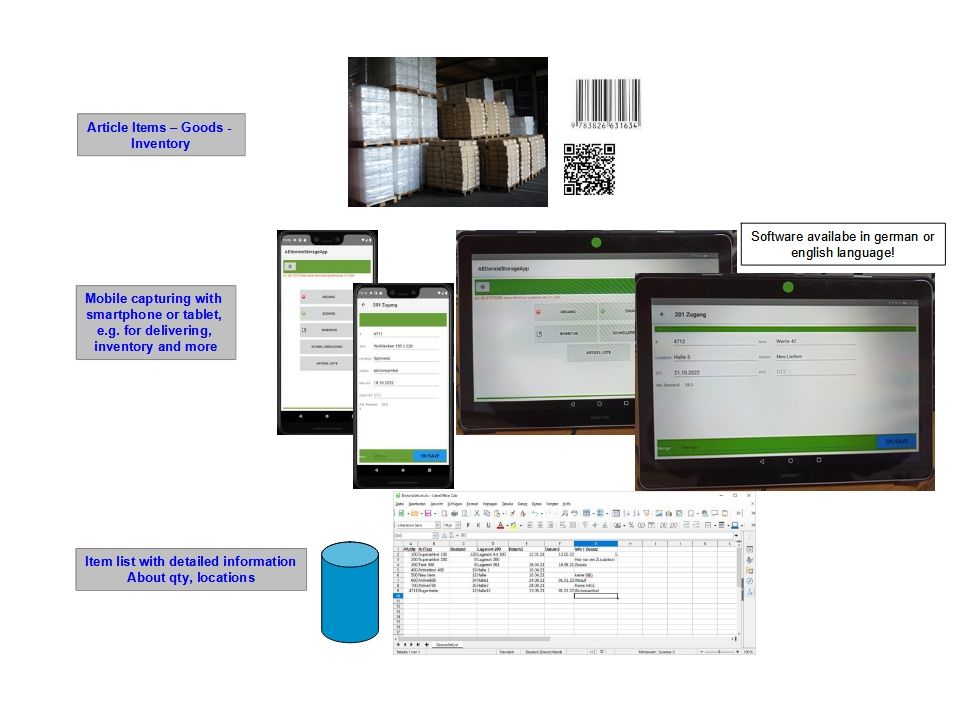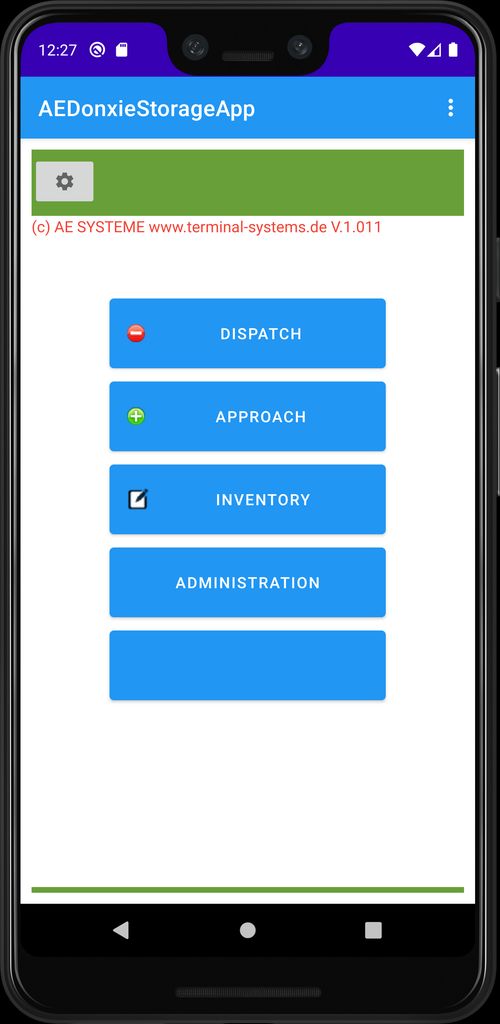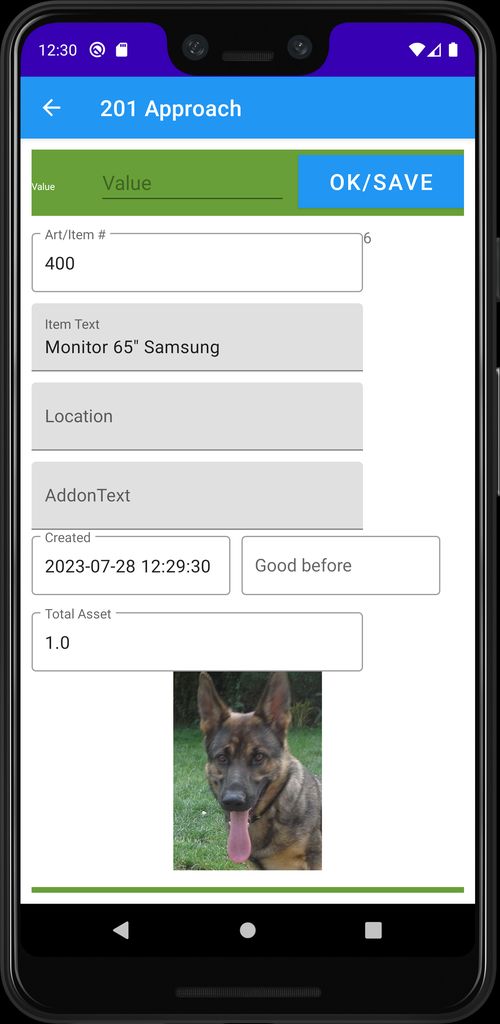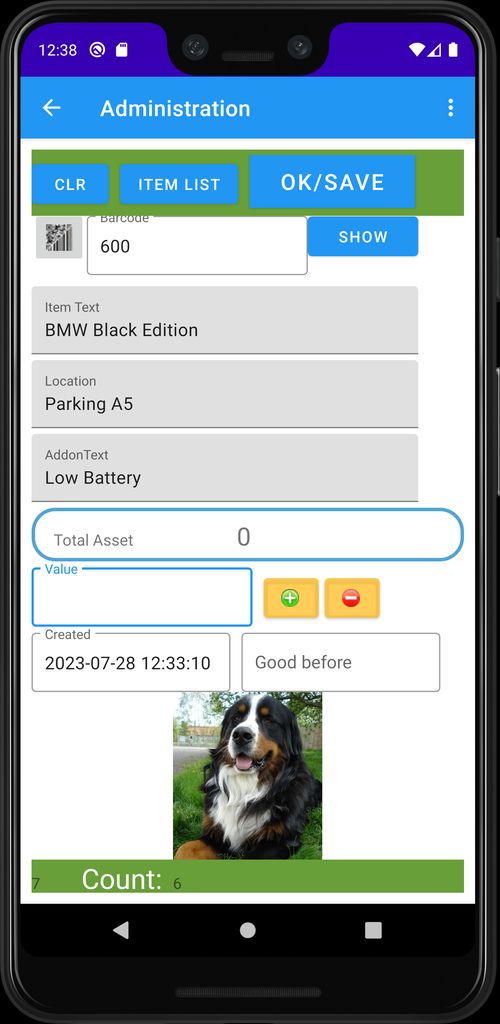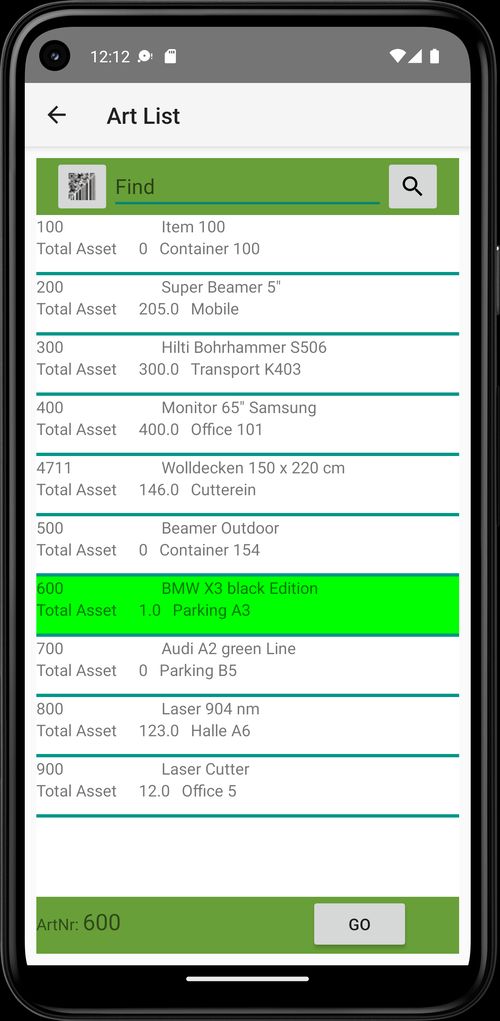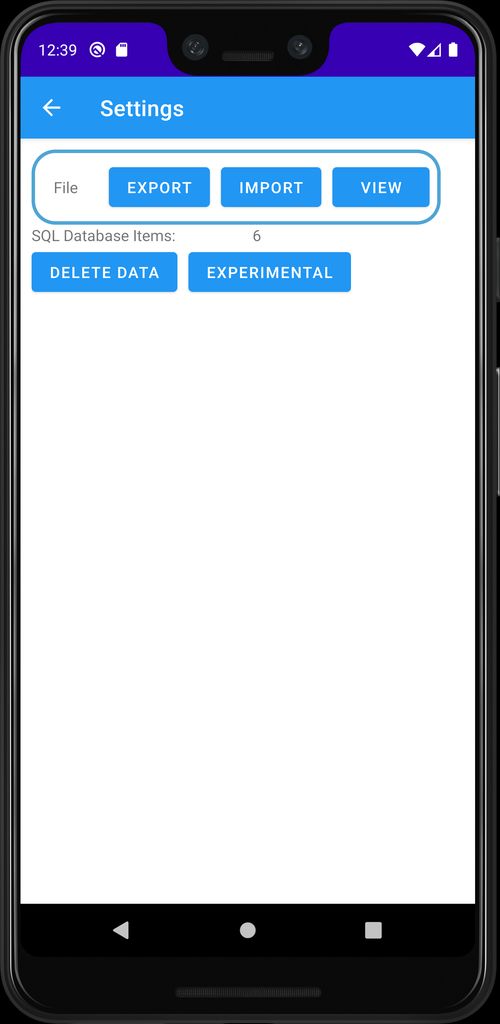For Android: AE Donxie App Inventory Management
Manage your individual article database at your smartphone
Unlock the power of seamless Article Management and Inventory Control right at your fingertips with our cutting-edge smartphone application!
Welcome to a new era of efficiency and productivity for your business. Our innovative smartphone app AE DONXIE STORAGE is designed to streamline your Article Management and Inventory Control processes, making it easier than ever to stay on top of your stock and assets with just a few taps on your phone.
Optimize your business operations, save time, and make smarter decisions with our powerful smartphone app.
Revolutionize the way you manage your inventory and propel your business to new heights of success. Take control with our app now!
Key Features and Benefits:
-) Intuitive Interface: Say goodbye to complex systems and confusing interfaces. Our app boasts an intuitive design, making it user-friendly for both tech-savvy individuals and newcomers.
-) Real-time Tracking: Keep a pulse on your inventory anytime, anywhere. Our app hosts a complete article database with your items together with serveral informations about each item
-) Effortless Scanning: Say farewell to manual data entry! Simply use your smartphone camera to scan product barcodes or QR codes, and instantly add items to your inventory database.
-) Customizable Categories: Organize your articles in a way that suits your business best. Create customizable categories and labels, making it a breeze to find specific items within your inventory.
Stock control / inventory app for smartphone or tablet
Article items - stock - qty. Manage assets quick and easy!
Manage your assets directly at your mobile phone / Android smartphone
Current information about item no / text / location / 2x date infomation (start date + free of use)
Simple and easy art no input e.g. with barcode / QR code reading via integrated cam of your device
Input qty for dispatch / approach or inventory - press SAVE
Just in time asset control after input
Data format TXT with XLS CSV for processing with Office / Excel / SQL or others
Using SQLite database inside your Android device
English or german based user interface
Note: needs permissons for camera and memory
See how it works:
Administration menu for quick delivering IN / OUT. Use + or - buttons to change asset value. Press SAVE and new values are calculated immediatly.
Item list inside your cell phone. Select and store items and main values. Grow automatically with every new item.
Customizable data fields:
-) Field ARTNR. Item no or barcode
-) Field ARTTEXT. Individual item text for each item
-) Field LOCATION.
-) Field INFOTEXT. You can use it for individual text for this item.
-) Field QTY. Current asset of this item
-) Field DATE1. Automatic set with date / time of item creation
-) Field DATE2. Individual usage possible, e.g. for best before, check until and more
-) Field SUPPLIER.
Some features available from version 1.012 or in customized version!
Make your own experience!
Download and check your free trial version for limited items inside your local database
-) Test your own free version directly at your cell phone / smartphone or tablet.
-) Download app from your server, install at your device and try the software.
-) You have free access up to 30 items inside your database.
-) Create your own database with input your item no, input item details and asset qty.
Get more information here!
AE Donxie App
Storage app with internal database for Android smartphone and tablet.
Download and try your FREE base version!
Get the app and other files directly from our webserver: *1
Download App and further files [ZIP]
Or download the demo version directly from the Google Play Store:
Google Play Store